1. Go to your phone or mobile device BROWSER and enter BirminghamLite.com in your address bar. Our station player will load. In some devices and browsers, the stream may begin to play immediately. In other devices, you will have to select the play (triangle) button on the left-side of the screen in order for the stream to play.
2. To Save our player on your phone/mobile device home page:
Go into your browser (not phone) settings and search for "Add to Home Screen". Depending on your device, it should give you a default name or allow you to enter your own title for the link for your own personal reference. Select a name and hit "ok", "Add" or other prompt to add the link to the home screen on your mobile device.
That's it! Our station link should now have an icon on your home screen. Just select the icon as you would an app, and our station player will always be there with just ONE tap!
Of course, if you DO prefer using an app to listen, we're listed and available on many mobile apps, including the free TuneIn app for Iphone, Ipad, and Android.. Just search for "Lite 99 Birmingham" within the app to find us and listen!
We're changing the way you look at...and LISTEN TO...the radio! Playing the Magic City's Lite & Easy Favorites, with LESS talk and MORE music variety, we're Lite 99.
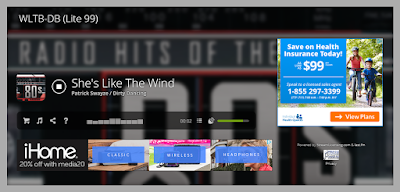
Would you please send advertising rates to: cremationcenter@gmail.com. Thank you so much, Kelly Johnson, Cremation Center of Birmingham
ReplyDelete